


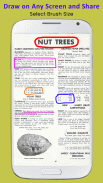
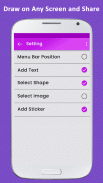
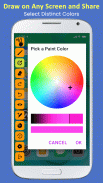

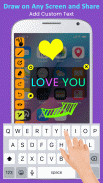

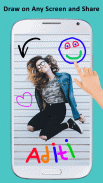
Draw on Any Screen and Share

Description of Draw on Any Screen and Share
Draw on Any Screen and Share is a versatile drawing application designed for the Android platform. This app allows users to create drawings, add text, insert stickers, and incorporate images from their device's gallery or camera directly onto their mobile screen. Downloading Draw on Any Screen and Share enables users to enhance their presentations, tutorials, or any content they wish to highlight visually.
The app offers a drawing pad feature that operates over any application or game running on the device. Users can activate draw mode, allowing them to mark or annotate whatever is displayed on their screen. With a straightforward interface, the app enables effortless access to various drawing tools without interrupting ongoing tasks.
Users can select from a variety of colors and sizes for their drawings, providing flexibility in customization. The ability to undo and redo actions helps streamline the drawing process, allowing for corrections without hassle. The erase function permits users to remove unwanted drawings, ensuring that the screen remains clean and organized.
Different shapes can be incorporated into the drawings, including lines, rectangles, circles, ellipses, cubic Bezier curves, and quadratic Bezier curves. This feature enhances the app's functionality, allowing users to create structured annotations. The app’s floating toolbar is particularly useful, as it stays accessible even while using other applications, making it easy to draw without switching between screens.
One of the practical features is the shake-to-screenshot functionality. Users can simply shake their device to capture a screenshot of their drawing, making it convenient to share their work instantly. Additionally, there is an option for a one-click screenshot, which further simplifies the process of saving or sharing drawings.
Resetting the drawing allows users to start fresh at any time, removing all previous annotations with ease. The app also enables users to adjust the position of the menu bar, placing it at either the top or bottom of the screen according to personal preference. This feature enhances user experience by accommodating different drawing styles and hand positions.
In terms of sharing, Draw on Any Screen and Share facilitates seamless integration with various social media platforms. After taking a screenshot, users can quickly share their creations, making it an ideal tool for social sharing and collaboration. Whether for educational purposes or casual use, the app supports a variety of scenarios.
The app is suitable for creating video tutorials, where users can highlight specific areas of the screen while providing verbal instructions. This feature is beneficial for educators and content creators, allowing them to engage their audience effectively. The ability to draw over any app ensures that users can highlight important information, making their presentations more interactive.
For those interested in customization, the app includes options to add images, text, and stickers, providing additional layers of creativity. This versatility makes it useful for personal projects, marketing materials, or even casual communication among friends. By incorporating various media types, users can create more dynamic and engaging content.
Accessibility is a significant aspect of Draw on Any Screen and Share. The app can be easily turned on or off, allowing users to control when they want to draw. This flexibility is essential for multitasking, as it helps maintain focus on the primary activity while still allowing for quick annotations.
The interface is designed to be user-friendly, making it accessible for individuals of all skill levels. Whether users are experienced in digital drawing or just starting, they can navigate the app with ease. The learning curve is minimal, allowing for immediate engagement with its features.
As a drawing tool, the app caters to a broad audience, including students, teachers, professionals, and casual users. Its ability to operate across different applications makes it a practical choice for anyone looking to enhance their screen interactions. The combination of drawing capabilities and social sharing enhances its appeal as a creative tool.
Draw on Any Screen and Share stands out for its practical features and ease of use. With a range of tools at users' disposal, it encourages creativity and collaboration. Whether for educational purposes, professional presentations, or personal projects, this app provides the necessary functionalities to make drawing on screens straightforward and efficient. The ability to share easily and the flexible drawing options make it a valuable addition to any Android device.
By downloading Draw on Any Screen and Share, users can take their digital interactions to the next level, transforming the way they engage with their device screens. The app's thoughtful design and functionality cater to diverse needs, making it a useful tool for many scenarios.

























